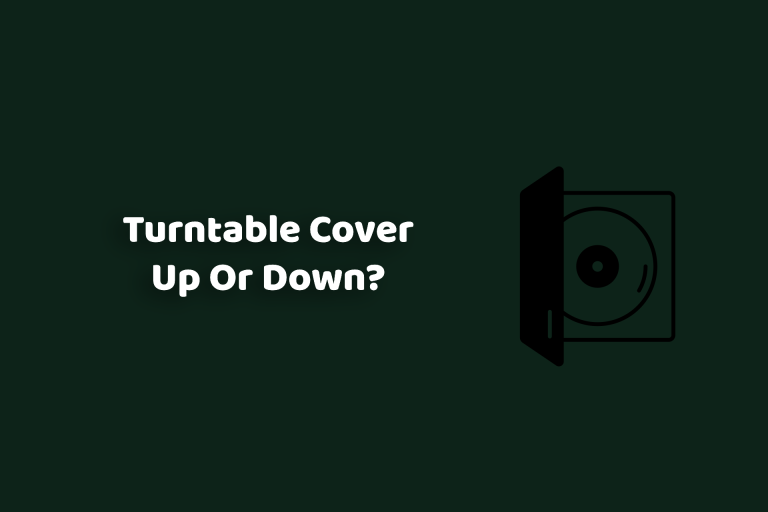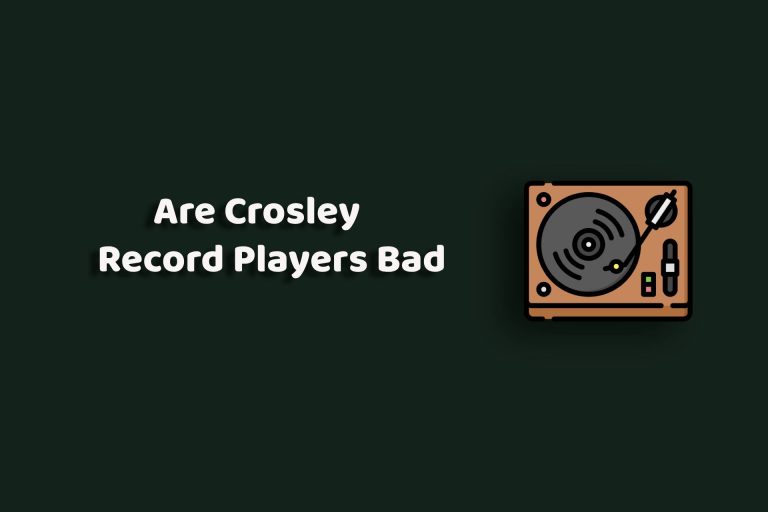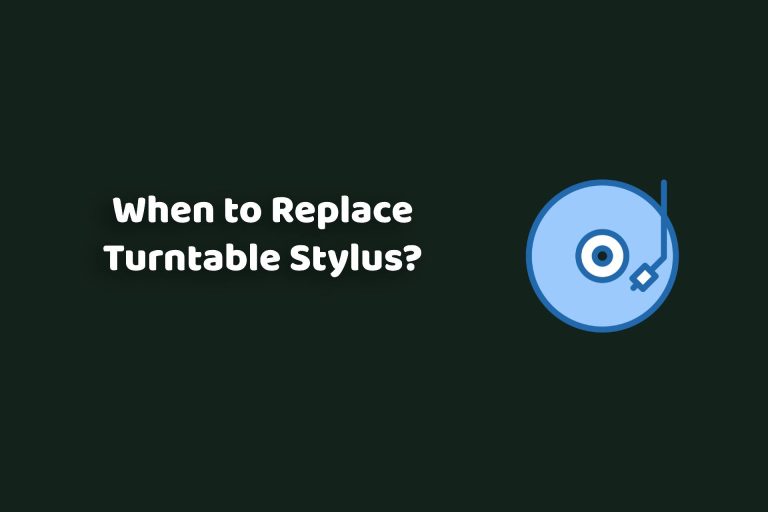What is Pitch Control on a Turntable?
When it comes to turntables, some features can completely change the way you listen to and interact with music. One of these is pitch control.
It’s the secret behind smooth mixes, accurate playback, and even creative sound effects.
This article dives into what pitch control is, how it works, and why it’s essential for anyone serious about music or vinyl records.
Let’s dive in!
What is Pitch Control?
Pitch control on a turntable is a feature that lets you adjust the speed of the platter’s rotation, which directly changes the pitch and tempo of the audio being played. Think of it as a slider or dial that gives you control over how fast or slow the record spins. A faster spin increases the pitch and tempo, while a slower spin lowers them.
This feature is especially popular among DJs for beatmatching and creating seamless transitions between tracks. Vinyl enthusiasts also use it to correct playback speed and ensure authentic sound quality.
How Does Pitch Control Work?
Pitch control typically operates in two ways—analog and digital.
- In analog systems, like those found on many vintage turntables, the pitch slider or dial changes the voltage supplied to the motor, adjusting its speed. It’s straightforward but effective for minor speed tweaks
- Digital pitch control, on the other hand, uses advanced signal processing. Instead of directly altering the motor speed, it manipulates the playback digitally, ensuring precise adjustments. This is more common in modern DJ turntables, where accuracy is critical.
Now, let’s talk about the adjustment range, which is usually denoted as ±8%, ±16%, or even ±50% on high-end models. What do these numbers mean? They indicate how much you can increase or decrease the platter’s speed relative to its standard setting. For instance, with a ±8% range, you can make the platter spin up to 8% faster or slower than the normal speed.
Also Read: How to Connect a Turntable to a Receiver Without a Phono Input?
Types of Turntables with Pitch Control
The main types of turntables with pitch control are the following:
1. DJ Turntables
DJ turntables are the kings of pitch control. These are specifically designed for live performances, mixing, and scratching. Their pitch controls are highly responsive, often offering adjustment ranges of ±8%, ±16%, or even ±50%, giving DJs the freedom to align tracks or create unique tempo effects.
- Popular Models: The Technics SL-1200 series is legendary among DJs for its robust pitch control and durability.
- Key Features: Many DJ turntables include digital pitch control, allowing fine-tuning to increments as small as 0.01%. Some models also feature a key lock, which lets you adjust tempo without altering pitch—a game-changer for live performances.
DJ turntables are perfect if you’re into beatmatching, scratching, or performing live. They’re built to handle the demands of a dynamic environment.
2. Audiophile Turntables
Audiophile turntables prioritize sound quality and playback accuracy over flashy features. While not all audiophile turntables have pitch control, some high-end models include it to ensure that records play at the correct speed, especially if the motor calibration drifts over time.
- Popular Models: Rega Planar and Pro-Ject Debut Carbon are examples of turntables that focus on sound precision.
- Key Features: These turntables often have analog pitch control, allowing you to make subtle adjustments without compromising audio fidelity. The pitch adjustment range is typically narrower, as the focus is on maintaining an authentic listening experience.
If you’re all about enjoying music as it was meant to be heard, audiophile turntables with pitch control are a solid choice.
3. Entry-Level Turntables
Not all entry-level turntables come with pitch control, but there are budget-friendly models that do. These are great for beginners who want to experiment with basic tempo adjustments without breaking the bank.
- Popular Models: Audio-Technica AT-LP120XUSB is a beginner-friendly turntable with excellent pitch control capabilities.
- Key Features: Typically, entry-level models offer analog pitch control with a ±8% range. They’re simple to use and ideal for casual vinyl enthusiasts or budding DJs.
Entry-level turntables are a fantastic starting point if you’re new to vinyl and want to explore what pitch control can do.
4. Portable Turntables
Portable turntables are compact, lightweight, and often come with basic pitch control features. While they’re not designed for professional use, they’re fun for casual listening or testing records on the go.
- Popular Models: Numark PT01 Scratch is a portable turntable with pitch control, making it a favorite among hobbyists.
- Key Features: These turntables typically have a limited pitch adjustment range and basic analog controls. They’re great for experimenting but lack the precision of higher-end models.
How to Use Pitch Control Effectively?
The key to use the pitch control effectively is to find the right balance to match your needs, whether you’re syncing tracks or restoring playback accuracy.
Here’s a step-by-step guide to use pitch control effectively like a pro:
Mastering Beatmatching for DJs
If you’re a DJ, pitch control is your best friend for beatmatching. Here’s how to use it:
- Step 1: Listen to both tracks and identify the faster or slower one.
- Step 2: Use the pitch slider to adjust the tempo of one track to match the other.
- Step 3: Sync the beats by using your headphones and tweaking until the tracks align perfectly.
Pro Tip: Keep your movements smooth and precise. Abrupt changes can throw off the mix
Restoring Playback Accuracy
For vinyl enthusiasts, pitch control ensures that records play at their intended speed. This is especially useful for older records or turntables with slight motor inconsistencies.
- Step 1: Play a record and use a strobe disc or mobile app to check the turntable’s speed.
- Step 2: Adjust the pitch slider until the speed is accurate. Most standard records should spin at 33 1/3 or 45 RPM.
- Step 3: Double-check the audio quality—if it sounds natural and smooth, you’ve nailed it.
Experimenting with Creative Sound Effects
Pitch control isn’t just about precision; it’s also a tool for creativity. DJs and producers use it to create unique sound effects by manipulating pitch and tempo.
- Slow Down Dramatically: For a dramatic, deep sound effect, lower the pitch significantly.
- Speed Up for Excitement: Raise the pitch to inject energy into your mix.
- Combine with Scratching: Use pitch control alongside scratching techniques for a truly dynamic performance.
Calibration Tips for Consistency
If you’re serious about using pitch control effectively, make sure your turntable is properly calibrated:
- Check the Motor: Ensure it’s running smoothly and not causing fluctuations.
- Clean the Pitch Slider: Dust or grime can affect its sensitivity, so keep it clean for better precision.
- Use a Strobe Disc: This tool helps you verify that your turntable’s speed is accurate and stable.
Key Lock for Advanced Users
Some modern turntables and DJ software offer a feature called key lock, which allows you to change the tempo without altering the pitch. This is incredibly useful for DJs who want to speed up or slow down tracks while maintaining the original vocal and instrumental tones.
- Step 1: Activate key lock on your turntable or software.
- Step 2: Adjust the pitch control to match tempos without worrying about distorting the sound.
Also Read: How to Ground a Turntable- A Step-By-Step Guide
Pitch Control: The Key to Mastering Your Turntable Experience
Pitch control is more than just a slider—it’s your gateway to unlocking creative possibilities and ensuring perfect playback.
Whether you’re syncing beats like a pro DJ or restoring the authentic sound of your favorite vinyl, it’s a feature that transforms how you engage with music.