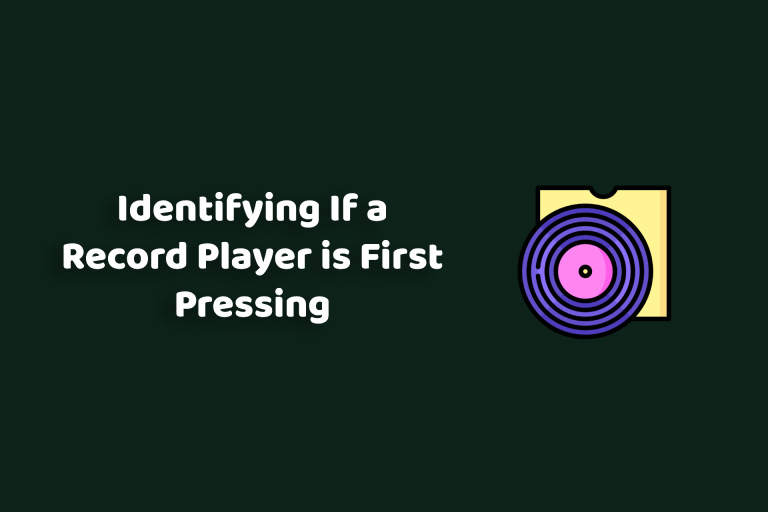How to Connect the Turntable to the Soundbar
Are you trying to pair your turntable to the soundbar?
I mean, why not? Connecting your turntable to a soundbar can transform your listening experience, bringing your favorite vinyl records to life with enhanced clarity and depth.
But doing so is challenging with all those web of cables and complex technical details.
Trust me, I’ve been there, and it actually made me question my decision to upgrade.
But with God’s grace, I finally found my way to do it, and I am going to share the same with you in this article.
I’m here to guide you through the exact process I followed, making it as simple and straightforward as possible. So, no more wait and let’s dive in!
Why Connect your Turntable to the Soundbar?
Connecting your turntable to the soundbar can elevate your audio experience in several unique ways, such as:
1. Enhanced Sound Quality
Soundbars are made to deliver clear and dynamic sound.
When you connect your turntable to a soundbar, your vinyl records will sound richer, with deeper bass and crisper treble compared to standard TV speakers.
2. Space-Saving Setup
Unlike traditional stereo systems, which can be bulky and take up a lot of space, soundbars are compact and fit neatly into your living room setup.
You get great sound without the clutter.
3. Affordable Upgrade
High-end audio systems can be pricey, but a soundbar offers a quality audio upgrade at a fraction of the cost.
It is a smart way to enhance your listening experience without breaking the bank.
4. Wireless Convenience
Many soundbars have Bluetooth capabilities, so if your turntable supports Bluetooth, you can connect them wirelessly.
This means fewer cables and more flexibility in where you place your turntable and the soundbar.
5. Keep that Vinyl Feel
Vinyl records have a warm, classic sound that many people love.
A soundbar can help preserve that analog warmth while giving you the convenience of modern audio technology.
6. Versatile Use
Soundbars aren’t just for vinyl, they can also improve TV audio or stream music from other devices.
This makes them a versatile addition to your home entertainment system.
Equipment Required to Connect the Turntable to the Soundbar
To successfully connect your turntable to a soundbar, you will need a few important pieces of equipment.
Here is a detailed breakdown of what you need and why each component is important:
1. Turntable with a Built-in or External Phono Preamp
The phono preamp is a crucial component that amplifies the weak signal from your turntable’s cartridge to a level that can be processed by a soundbar.
You can find a wide selection of phono preamps on Amazon to suit your audio setup needs.
Many modern turntables have a built-in phone preamp, but if yours doesn’t, you will need an external one.
This device equalizes the audio signal so it can be transmitted through the soundbar without distortion.
2. Soundbar with Appropriate Inputs
- Analog RCA Inputs: If your soundbar has analog RCA inputs, you’re in luck. These allow direct connection from the turntable using RCA cables.
Ensure your soundbar has the necessary inputs labeled AUX, LINE, or similar.
- Digital Inputs: If your soundbar lacks analog inputs, you may need to explore digital options like optical or HDMI inputs.
In this case, you might require additional adapters or converters to make the connection work.
3. Audio Cables
- RCA Cables: These are the standard cables used to connect the audio output from the turntable to the input on the soundbar.
They are typically color-coded (red and white) to ensure correct left and right channel connections.
- RCA to 3.5mm Adapter: If your soundbar has only a 3.5mm input (often labeled as ‘’Audio in’ or ‘’Line in’’), you will need an RCA to 3.5mm adapter to connect the two devices.
4. Bluetooth Adapter (Optional)
If you prefer a wireless setup and your soundbar has Bluetooth capability, you can use a Bluetooth adapter for your turntable.
This device allows you to convert the analog signal to a digital one that can be transmitted wirelessly.
Here are some additional tips to consider:
- Before purchasing any equipment, check if your soundbar and the turntable are compatible. You can consult the user manuals for specific instructions on setting up the connection.
- Ensure cables are properly shielded and placed away from other electronic devices to avoid interruption.
A Step-By-Step Guide to Connect Your Turntable to the Soundbar
Now that you have gathered all the required equipment, including phono preamp, RCA (analog), AUX, optical, or HDMI inputs, RCA cables and Bluetooth adapter (optional).
There are three key methods to connect your turntable to a soundbar to enjoy your vinyl connection with enhanced audio quality:
Method 1: Direct Connection with RCA Cables
- Plug-in RCA Cables: Connect one end of the RCA cables to the output jacks on your turntable and the other end to the RCA input on your soundbar.
- Switch the turntable to LINE mode: Ensure the turntable’s switch is set to LINE, not PHONO, to use the preamp.
- Power on devices: Turn on both the turntable and the soundbar.
- Select the correct input on the soundbar: Use the remote or buttons on the soundbar to select the input that matches the connection (e.g, AUX, LINE)
Method 2: Using an External Phono Preamp
- Connect the turntable to the preamp: Attach the turntable’s output cables to the input of the external phono preamp.
- Connect preamp to soundbar: Use RCA cables to connect the output of the preamp to the input on the soundbar.
- Follow the Power and Input selection steps: Power on all devices and select the appropriate input on the soundbar.
Method 3: Bluetooth Connection
- Pair Devices: Put the Bluetooth adapter into the pairing mode and do the same for the soundbar.
- Connect wirelessly: Select the adapter from the soundbar’s Bluetooth settings menu.
- Test sound quality: Ensure the connection is stable and adjust volume settings for optimal listening.
Fine-Tune the Setup
- Adjust soundbar settings: Use the soundbar’s EQ settings to adjust bass, treble and other sound preferences.
- Test playback: Play and vinyl record and listen for clarity and depth in the audio. Make necessary adjustments to the turntable and the soundbar settings for the best sound.
Troubleshoot Common Issues
- No sound: Check all connections and ensure the soundbar is set to the correct input source. Make sure the volume is turned up on both the turntable and the soundbar.
- Poor sound quality: Verify that cables are fully connected and not damaged. Consider moving electronic devices away from cables to reduce interference.
By following this step-by-step guide, you will enjoy a seamless and satisfying audio experience.
From Turntable to the Soundar: The Final Connection!
Connecting your turntable to a soundbar is a great way to enjoy your vinyl collection with a better audio experience and modern convenience. Whether you prefer the simple use of a direct RCA connection, the high-quality sound of an external phono preamp or the flexibility of a Bluetooth speaker, there is a method to suit every listener’s needs.
By following my guide above, you can create a smooth connection that lets you enjoy the warm, rich sounds of vinyl in a new way. With the right equipment and setup, your soundbar can bring your favorite records to life and offer an immersive and satisfying listening experience.
FAQs
Can you connect a turntable to HDMI?
You cannot connect a turntable directly to HDMI, but you can use an HDMI adapter or converter to connect through devices like a receiver.
How do I connect my turntable to my surround sound system?
Connect the turntable to a receiver with phono input or use an external preamp, then connect the receiver to the surround sound system.
Can I connect my turntable directly to the speakers?
You can connect your turntable directly to powered speakers with a built-in preamp, otherwise; you will need an external preamp.
Can I connect a turntable directly to an amplifier?
Yes, you can connect a turntable directly if the amplifier has a phono input or use an external preamp if it doesn’t.
Do all turntables need a preamp?
Not all turntables need a preamp; those with a built-in preamp can connect directly to devices with line-level inputs.