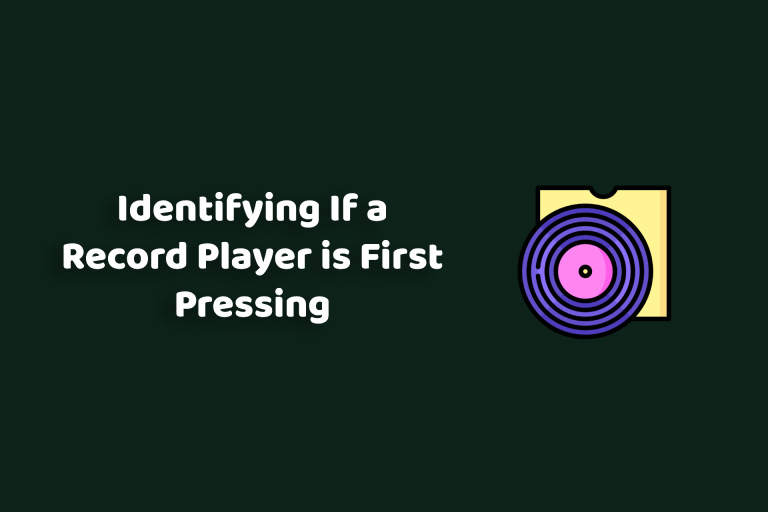How to Stop Your Turntable from Skipping When Walking?
If you live in a home with wooden floors, you might have experienced the frustration of your turntable skipping whenever you walk around.
For me, it was extremely irritating. I had just bought a new record, and I was so excited to play it. But every time I moved even slightly, the needle would jump, ruining the experience.
However, I was very determined to find a solution, so I dug deeper into the issue.
After a lot of trial and error (and quite a bit of patience), I finally figured out why this was happening and, more importantly, how to fix it.
Here’s what I did, and I hope it can help you as well.
Common Reasons Why Your Turntable Skips When Walking
Here are some common reasons behind why your turntable skips when walking:
1. Vibrations from the Floor
One of the biggest reasons your turntable might skip when you walk is because of vibrations from your floor.
If you have wooden floors, every step you take can send small vibrations through the floor, up into the furniture, and finally into your turntable.
Even if these vibrations feel tiny to you, they can be just enough to throw the needle off the record.
Surprisingly, even small movements like shifting your weight or tapping your foot can cause a skip, especially if your turntable is sitting on a floor that flexes or bounces. This is common in older homes with wooden floors.
Solution: Stabilizing Your Turntable to Reduce Floor Vibrations
To stop your turntable from skipping, try placing it on a stable, heavy piece of furniture that doesn’t wobble.
If you can, moving the turntable to a wall-mounted shelf can really help because it separates the turntable from floor vibrations. Just make sure the shelf is attached to a solid wall.
You can also add a thick rug under the setup to absorb some of the vibrations.
If you want to go further, you can get special isolation feet or an isolation platform designed for turntables. These will help absorb any remaining vibrations before they reach your record
2. Uneven or Unstable Surface
Another common reason your turntable skips is if it’s sitting on an uneven or unstable surface.
Turntables need a flat, level surface to work properly. If the surface is tilted or wobbly, the turntable itself can end up being slightly off-balance.
You might also face this issue if the surface your turntable is on isn’t sturdy. For example, a lightweight table that shakes easily when you walk by or when something else in the room moves can cause the same problem.
Solution: Ensure a Stable and Level Surface
To fix this, start by checking that the surface your turntable is on is completely level. You can use a simple bubble level or even a smartphone app to make sure.
You can also make a custom wooden stand for your turntable. Here’s how I did it:
Materials Needed:
- One solid piece of wood for the base.
- Two wooden side supports.
- Screws and glue for assembly.
- Three exercise bands (you can find these at most stores for a couple of dollars).
Building the Stand:
- We started by creating a base with a single piece of wood.
- Next, we added two side supports, securing them with both glue and screws for extra stability.
- Once the basic stand was assembled, we added three exercise bands across the top of the side supports.
How It Works:
- The turntable sits on top of the exercise bands, which allows it to be suspended slightly above the base.
- This suspension isolates the turntable from the vibrations of the floor, effectively removing the skipping issue.
3. Proximity to Speakers and Bass Feedback
Another reason that can cause your turntable to skip is its proximity to speakers, especially if you love cranking up the bass.
When your turntable is placed too close to your speakers, the vibrations from the sound, particularly the deep bass, can travel through the surface and directly impact the turntable.
This can cause the needle to jump or skip across the record grooves, especially during louder or bass-heavy tracks.
The problem is often more pronounced if your speakers are on the same piece of furniture as your turntable. The vibrations from the speakers can resonate through the surface, making it difficult for the turntable to maintain a steady groove.
Solution: Separate Your Turntable from the Speakers
To prevent this, try to place your turntable on a different surface than your speakers. Ideally, your speakers should be on separate stands or mounted on the wall, away from the turntable.
Even moving them just a few feet away can make a big difference.
Additionally, if you’re noticing issues specifically during bass-heavy parts of your music, try turning down the bass a bit.
You can also look into isolation pads for your speakers, which help absorb some of the vibrations before they reach the surface where your turntable is placed.
4. Worn or Improperly Set Stylus
Sometimes, the problem isn’t with the turntable or the surface it’s on, but with the stylus (or needle) itself.
The stylus is incredibly delicate and is responsible for tracking the grooves of your vinyl records. If it’s worn out, damaged, or not set up correctly, it can easily skip.
A stylus typically wears out after about 800 to 1,000 hours of use, and as it wears down, it becomes less effective at staying in the groove.
Even if your stylus is relatively new, incorrect tracking force or anti-skate settings can cause similar problems.
If the tracking force is too light, the stylus might not stay in the groove properly, making it more likely to skip with the slightest movement.
Solution: Adjust Tracking Force and Anti-Skate
To fix this, start by checking the condition of your stylus. If it’s been a while since you’ve replaced it, it might be time for a new one. You can usually inspect the stylus tip with a magnifying glass to see if it’s worn or damaged.
Next, make sure the tracking force is set correctly. Each cartridge has a recommended tracking force (usually between 1.5 to 2.5 grams).
Use a stylus force gauge to adjust the tracking force to the proper level. Also, check the anti-skate setting and adjust it according to your turntable’s manual.
5. Poor Cartridge Alignment
The cartridge, which holds the stylus, needs to be precisely aligned to the grooves of the record. If it’s even slightly off, the stylus might not track the grooves correctly, leading to skips.
Cartridge alignment can be tricky to get right. If the cartridge is off-balance or not angled correctly, it can cause uneven pressure on the record, which leads to poor tracking and, ultimately, skipping.
Solution: Properly Align the Cartridge
Get a protractor alignment tool, which is often available online or at a local audio shop. This tool will help you adjust the angle of the cartridge so that it sits perfectly in line with the grooves of the record.
Follow the instructions carefully—usually, you’ll need to place the protractor on the turntable platter and line up the cartridge with the grid or markings on the tool.
This process might take a bit of patience, but once done, it can improve the tracking of your stylus, reducing skips even when there are vibrations.
6. Environmental and External Factors
The cause of your turntable skipping could also be other factors in the room it’s been placed in. For example, doors opening and closing can send vibrations through the walls and floor, which can reach your turntable.
Similarly, placing your turntable near a window might expose it to external vibrations from passing traffic or even strong winds.
Other external factors might include the temperature and humidity in the room. While not as common, extreme changes in temperature or humidity can cause your vinyl records to warp slightly, making them more prone to skipping.
Also, having other electronic devices near the turntable that generate vibrations, like a fan or an air conditioning unit, can contribute to the problem.
Solution: Manage External and Environmental Factors
To address these issues, try to place your turntable in a location that’s as isolated as possible from external disturbances.
Keep it away from doors, windows, and any electronic devices that might create vibrations.
If possible, control the room’s temperature and humidity to avoid any warping of your records.
Using a hygrometer and dehumidifier can help maintain an ideal environment for your vinyl collection.
Maintenance and Care of Your Vinyl Records and Turntable
Even with the best setup, if your records or turntable aren’t well-maintained, you might still experience skipping.
Dust and debris can accumulate on your records and stylus, causing the needle to lose contact with the grooves. Additionally, improper storage of vinyl records can lead to warping over time, which makes them more prone to skipping.
Routine maintenance, like regularly cleaning your records and stylus, can go a long way in preventing skips.
There are specialized brushes and cleaning solutions available that are designed to gently remove dust and dirt without damaging your records. Also, storing your vinyl records vertically in a cool, dry place will help keep them flat and in good condition.
Say Goodbye to Skipping Records!
Dealing with a turntable that skips when you walk can be frustrating, but with a few simple adjustments, you can enjoy your vinyl collection without interruptions.
Whether it’s stabilizing your setup, ensuring proper alignment, or maintaining your records and stylus, each small change can make a big difference.
By addressing these common issues, you’ll be able to enjoy a smooth, skip-free listening experience every time you spin your favorite records.
![Turntable Skipping Problem [FIXED]](https://turntablely.com/wp-content/uploads/2024/09/Turntable-Skipping-Problem-FIXED-1.png)