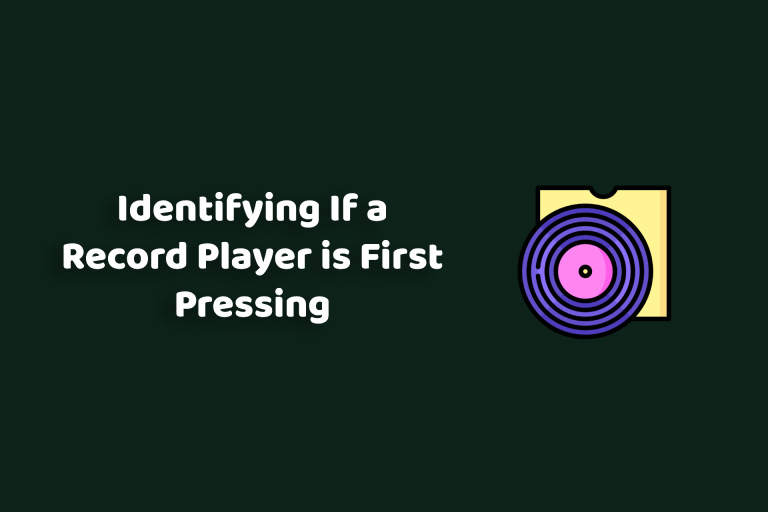How to Set Anti-Skate on Turntable: A Step-by-Step Guide
Ever put on your favorite vinyl, only to hear one side of the music sounding off or even a bit scratchy?
Setting up a turntable can be tricky, but adjusting the anti-skate is one of the simple fixes that you can do. When you set up the anti-skate is dialed in right, you’ll enjoy an even, crystal-clear sound and protect your records from wear.
In this guide, I’ll walk you through each step to get your anti-skate just right, so your vinyl sounds as good as it was meant to!
What Exactly is Anti-Skate?
Anti-skate is a feature on your turntable that helps keep everything in balance. When your turntable’s needle (or stylus) plays a record, it naturally pulls inward toward the center of the record due to how it moves along the grooves. This inward pull can cause the needle to press more on one side of the groove than the other, which isn’t ideal for sound quality or for keeping your records in good shape.
Anti-skate basically “pushes” the needle outward just enough to keep it centered in the groove. It’s like having a tiny balancing force that stops the needle from sliding in too much. With anti-skate set correctly, you get clear, even sound from both left and right speakers, and your records and stylus last longer.
Why is Anti-Skate Important?
Proper anti-skate settings do more than just improve sound quality—they protect your vinyl and stylus, which means you can enjoy your music collection for years without worrying about damage. Here’s a breakdown of how it helps:
Better Sound Quality
With anti-skate properly set, the needle stays balanced in the groove. This means both speakers play evenly, so the music sounds centered and balanced. You won’t get one speaker louder or clearer than the other, which is super important for enjoying that true stereo sound.
Protects Your Records
When the needle presses harder on one side of the groove, it can wear down that part of your record faster, which could eventually affect sound quality. Anti-skate helps prevent this uneven wear, keeping your records in better condition over time.
Saves Your Needle
Just like your records, the needle itself wears out over time. If it’s constantly leaning too much to one side, it will wear out faster and you’ll need to replace it sooner, which can be costly. Setting anti-skate correctly can help your needle last longer.
Prevents Skipping
Anti-skate helps the needle stay on track, especially during loud or complex parts of a song. Without the right anti-skate, the needle might even skip or jump, which isn’t just annoying—it can scratch your record. A good anti-skate setting can reduce skipping and make your music sound smoother.
Also Read: How to Stop Your Turntable From Skipping When Walking
How Anti-Skate Relates to Tracking Force?
Anti-skate works closely with tracking force, which is just the weight of the needle pressing down on the record. Generally, it’s a good rule of thumb to match your anti-skate setting to your tracking force setting.
For example, if your tracking force is set to 2 grams, you’d usually set the anti-skate to 2 as well. This keeps everything balanced for the best sound and helps prevent wear on both your records and needle.
How to Prepare Your Turntable for Anti-Skate Adjustment?
Before you start adjusting anti-skate, you’ll want to make sure your turntable is on the right surface and that you have everything balanced and stable. Here’s how you can prepare your turntable for anti-skate adjustment:
Step 1: Choose the Right Location for Your Turntable
First things first—find a good spot for your turntable. The best place is a flat, stable surface that doesn’t vibrate. Even a small tilt can throw off your settings. If the surface isn’t steady or level, it could mess with both your tracking and anti-skate adjustments.
To check if your turntable is perfectly level, grab a small spirit level (the kind you use for hanging pictures or shelves works fine). Place it on your turntable’s platter and check all directions—front to back and side to side—to make sure it’s even. If it’s off, you can adjust the feet of the turntable (if yours has adjustable feet) or place thin cardboard pieces under the feet until it’s level.
Step 2: Gather Helpful Tools
While you don’t need a lot of tools, having a couple on hand can make the process smoother. Here’s what can help:
- Spirit Level: Essential for checking that the turntable is level. It’s hard to set up anti-skate accurately if the turntable isn’t on a level surface.
- Tracking Force Gauge (optional but helpful): This handy tool measures how much pressure your stylus is putting on the record. If you’re aiming for precision, a tracking force gauge is a great investment, as it gives a more accurate reading than relying on the dial alone.
Step 3: Set the Anti-Skate to Zero
Before you do anything else, set your anti-skate control to zero. This way, you’ll be able to balance the tonearm without any extra forces pulling it to one side.
Look for the anti-skate knob (usually marked “0” to “3”) and make sure it’s turned all the way down to zero. This sets you up for an accurate balance in the next step.
Step 4: Balance the Tonearm
This part can feel a bit technical, but it’s actually pretty simple once you get the hang of it. Balancing the tonearm makes sure it “floats” evenly before adding any weight or anti-skate settings. Here’s how to do it:
- Unlock the Tonearm: Gently lift and release the tonearm so it’s free to move.
- Adjust the Counterweight: Now, slowly turn the counterweight (the weight on the back of the tonearm) until the tonearm floats horizontally, without moving up or down. This floating position means the tonearm is balanced.
This balanced state is super important because it’s the baseline for both tracking force and anti-skate settings. If you have a lot of issues getting it to balance, make sure your turntable is level first.
Step 5: Set the Tracking Force
Once your tonearm is balanced, it’s time to add the tracking force. This is the weight that the stylus (needle) will put on the record while playing, and it’s usually recommended by your cartridge’s manufacturer. Most cartridges work best with a tracking force of 1.5 to 2.5 grams, but check the specifics for yours.
- Dial in the Tracking Force: First, hold the counterweight steady and turn the tracking force dial to zero. Then, turn the whole counterweight until you reach the recommended tracking force. If you’re using a tracking force gauge, place the stylus on the gauge and adjust until it matches the target weight.
Getting the tracking force right is crucial because it works hand-in-hand with anti-skate. Too much or too little tracking force can affect sound quality, so be as precise as you can here.
Testing and Fine-Tuning the Anti-Skate Adjustment
Once you’ve set your anti-skate, it’s time to test it to make sure everything sounds balanced. Here’s how to do it:
1. Play a Record and Listen Carefully
- Channel Balance: Check if both left and right speakers sound even. If one side is louder, the anti-skate might need adjusting.
- Distortion: Listen for any roughness or distortion, especially in louder parts of the track.
- Tracking: Ensure the stylus glides smoothly without skipping or sticking.
2. Use a Blank Groove for Precision (Optional)
- Test Movement: If you have a test record with a blank groove, place the needle in this section. The needle should stay relatively still.
- Adjust as Needed:
- If the needle pulls inward, increase anti-skate slightly.
- If it moves outward, decrease anti-skate.
This testing process ensures you’re getting the best sound quality while protecting your vinyl and stylus.
Also Read: How to Ground a Turntable
Common Anti-Skate Issues and Troubleshooting Tips
Here are some common anti-skate issues with solutions to fix it:
1. Uneven Sound or Channel Imbalance
If you notice one side of the music is louder than the other, it’s likely due to incorrect anti-skate. This causes the stylus to press unevenly on one side of the groove, creating a channel imbalance. Slightly adjust the anti-skate until both speakers sound balanced .
2. Distortion on High Frequencies
Distortion on high notes or loud passages can result from improper anti-skate, which makes the stylus lean too heavily on one side. Try reducing the anti-skate slightly to see if this clears up the sound.
3. Record Skipping or Stylus Jumping
When the stylus skips during playback, particularly in heavy bass or loud sections, the anti-skate may be too high or too low. Reduce anti-skate incrementally until the stylus tracks smoothly without skipping.
4. Excessive Wear on Records
Visible wear on one side of the record grooves may mean the anti-skate is set incorrectly, leading to uneven pressure from the stylus. Regularly check and adjust anti-skate to prevent this, helping to extend the life of your vinyl.
Frequently Asked Questions
1. Do all turntables have anti-skate?
Not all turntables come with an anti-skate control, especially entry-level models. Many high-quality and mid-range turntables, however, do include it to help maintain balanced sound and protect records.
2. Can I skip the anti-skate adjustment?
You could skip it, but you’d risk uneven sound and wear on your records. Anti-skate helps keep the stylus balanced in the groove, giving you better sound and longer record life.
3. How often should I adjust anti-skate?
Once set, anti-skate doesn’t need frequent adjusting. However, if you notice sound quality changes or distortion, it’s a good idea to check your settings again.

![Turntable Skipping Problem [FIXED]](https://turntablely.com/wp-content/uploads/2024/09/Turntable-Skipping-Problem-FIXED-1-768x512.png)